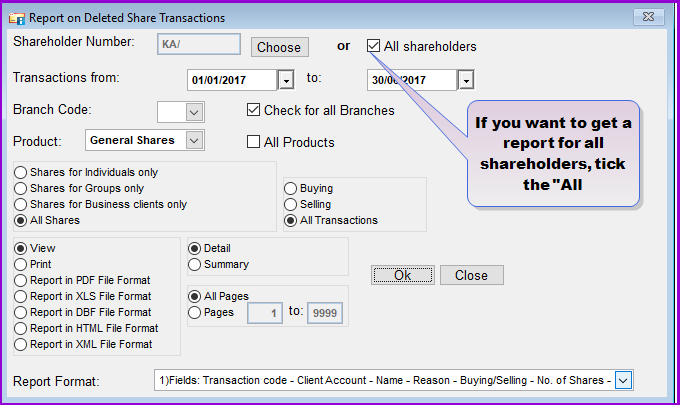
Loan Performer gives a Report on Deleted Shares Transactions for any or all shareholders in a given period. This report can be viewed, printed or generated in different file formats like PDF, XLS, DBF, HTML and XML.
How to view the Report on Deleted Share Transactions
1. On the Shares menu, click Report on Deleted Shares Transactions.
2. On the screen that comes up click Choose, to pick the shareholder from the drop down list or click All shareholders to include all shareholders.
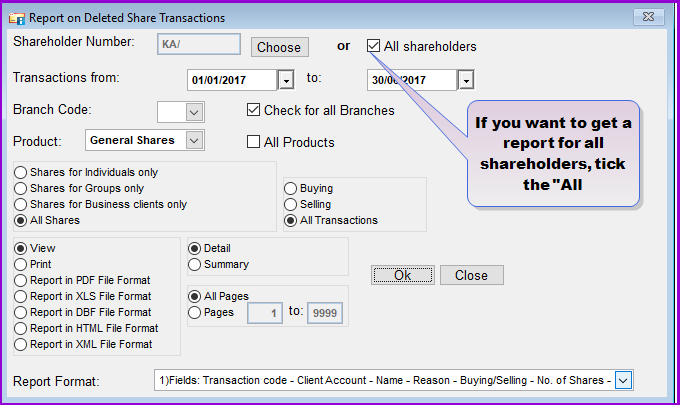
3. Specify the reporting period in the Transactions from..... to ......... date fields.
4. Choose the Branch Code from the drop-down or tick the check-box Check for all Branches to select all Branches.
5. Specify the client type to report on, e.g., "All Shares".
6. Select any other required additional options or use the default selections.
7. Click on the OK button to view the report which will look similar to the following

How to generate the Report in other Formats
The report can be generated in different file formats like PDF, XLS, DBF, HTML, XML
1. In the Shares Menu/Report on Deleted Shares transactions choose file output format from the available options.
2. Define the path to the destination folder where the output will be stored.

3. Click on the OK button and the report will be generated in the specified destination folder.
The Nº 1 Software for Microfinance